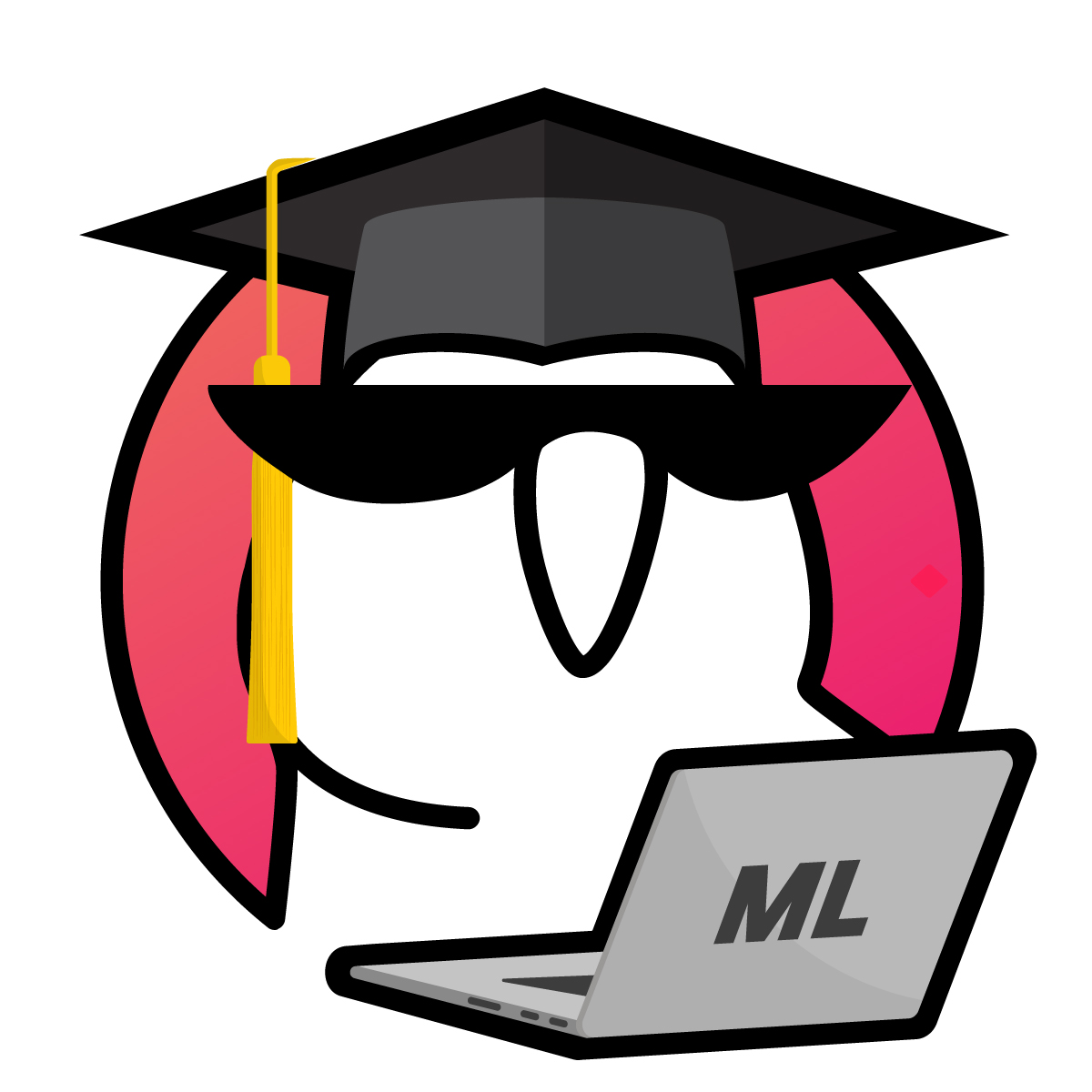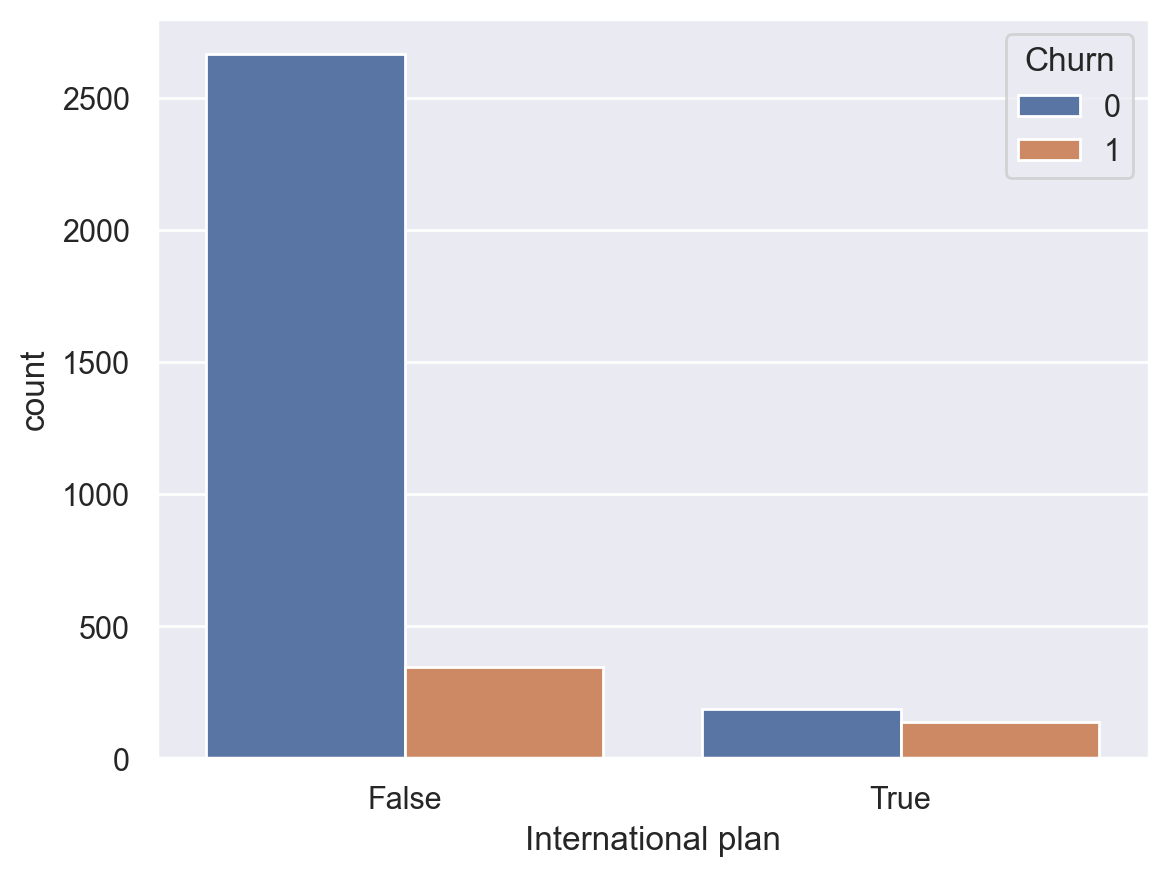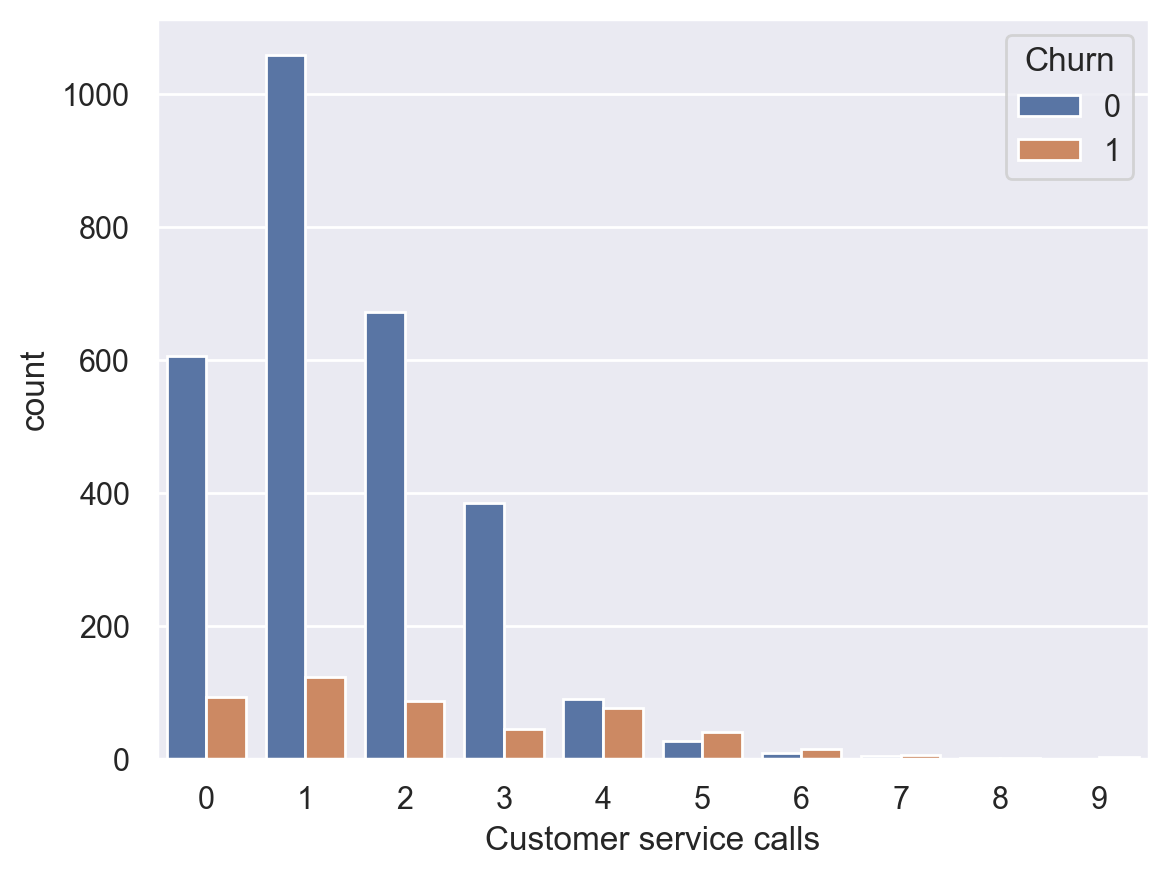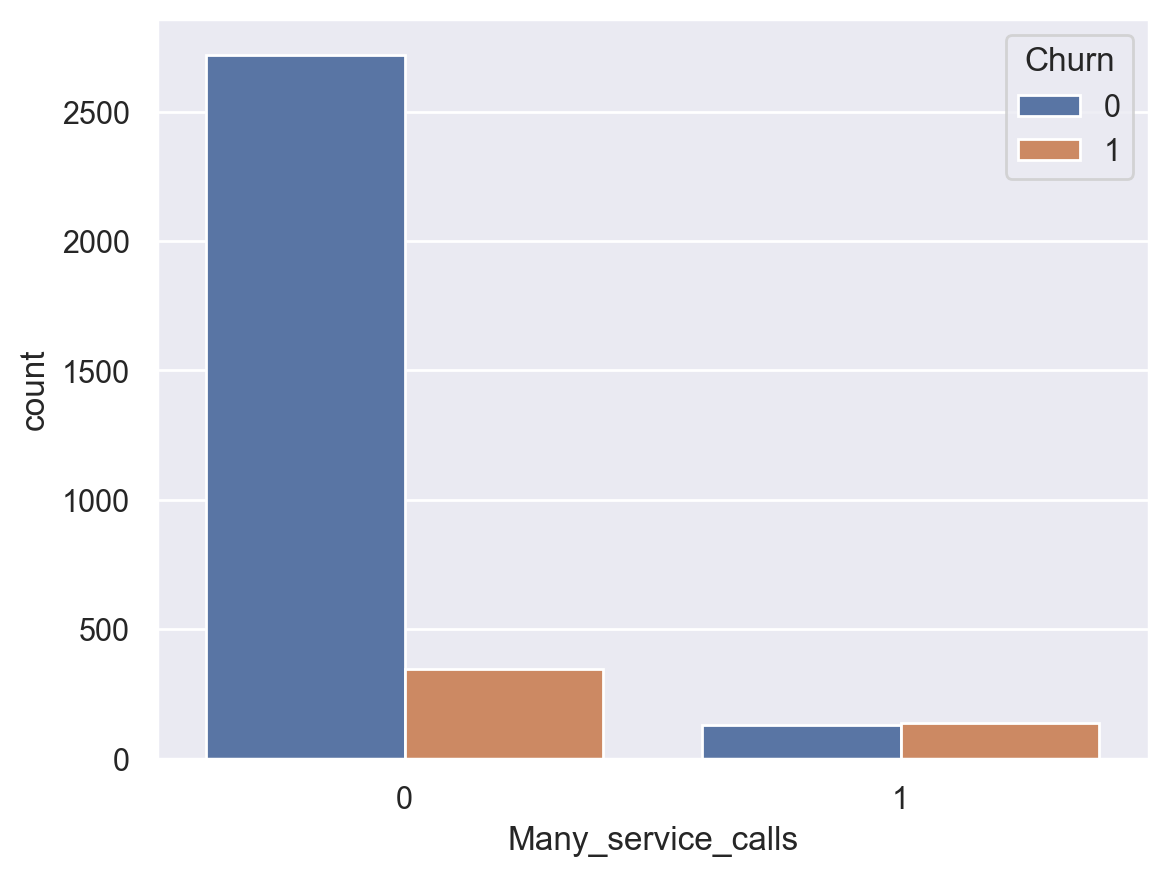Exploratory data analysis with Pandas#

Author: Yury Kashnitsky. Translated and edited by Christina Butsko, Yuanyuan Pao, Anastasia Manokhina, Sergey Isaev and Artem Trunov. This material is subject to the terms and conditions of the Creative Commons CC BY-NC-SA 4.0 license. Free use is permitted for any non-commercial purpose.

Source: Getty Images
Article outline#
1. Demonstration of the main Pandas methods#
There are many excellent tutorials available on Pandas and visual data analysis. If you already have a good understanding of these topics, you can move on to the third article in the series, which focuses on machine learning.
Pandas is a powerful Python library that makes it easy to analyze data. It is especially useful for working with data stored in table formats such as .csv, .tsv, or .xlsx. With Pandas, you can easily load, process, and analyze data using SQL-like commands. When used in conjunction with Matplotlib and Seaborn, Pandas provides a wealth of opportunities for visualizing and analyzing tabular data.
The core data structures in Pandas are Series and DataFrames. A Series is a one-dimensional indexed array of a single data type, while a DataFrame is a two-dimensional table where each column contains data of the same type. Think of a DataFrame as a collection of Series objects. DataFrames are ideal for representing real-world data, with each row representing an instance (such as an observation) and each column representing a feature of that instance.
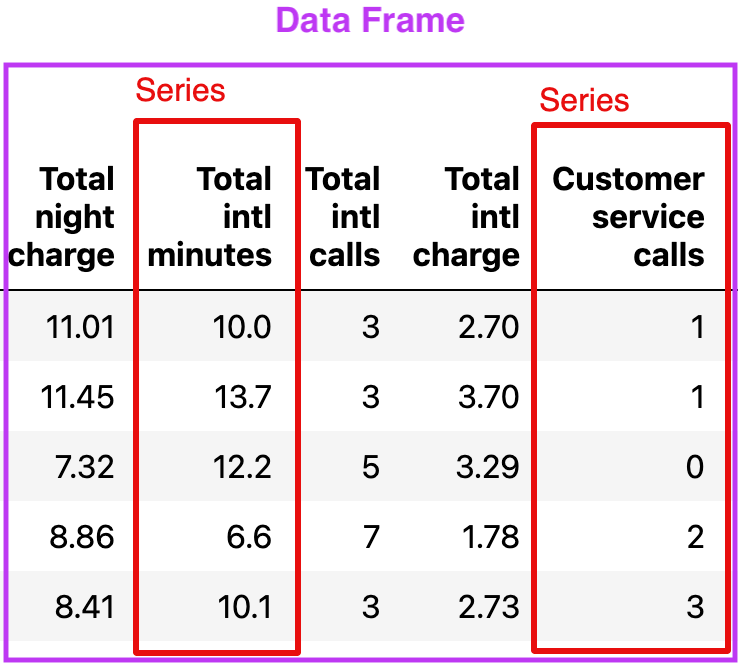
import numpy as np
import pandas as pd
pd.set_option("display.precision", 2)
pd.set_option("future.no_silent_downcasting", True)
We demonstrate the main methods in action by analyzing a dataset on the churn rate of telecom operator clients. Let’s read the data (using the read_csv method), and take a look at the first 5 lines using the head method:
# for Jupyter-book, we copy data from GitHub. Locally, to save Internet traffic,
# you can specify the data/ folder from the root of your cloned
# https://github.com/Yorko/mlcourse.ai repo
DATA_URL = "https://raw.githubusercontent.com/Yorko/mlcourse.ai/main/data/"
df = pd.read_csv(DATA_URL + "telecom_churn.csv")
df.head()
| State | Account length | Area code | International plan | Voice mail plan | Number vmail messages | Total day minutes | Total day calls | Total day charge | Total eve minutes | Total eve calls | Total eve charge | Total night minutes | Total night calls | Total night charge | Total intl minutes | Total intl calls | Total intl charge | Customer service calls | Churn | |
|---|---|---|---|---|---|---|---|---|---|---|---|---|---|---|---|---|---|---|---|---|
| 0 | KS | 128 | 415 | No | Yes | 25 | 265.1 | 110 | 45.07 | 197.4 | 99 | 16.78 | 244.7 | 91 | 11.01 | 10.0 | 3 | 2.70 | 1 | False |
| 1 | OH | 107 | 415 | No | Yes | 26 | 161.6 | 123 | 27.47 | 195.5 | 103 | 16.62 | 254.4 | 103 | 11.45 | 13.7 | 3 | 3.70 | 1 | False |
| 2 | NJ | 137 | 415 | No | No | 0 | 243.4 | 114 | 41.38 | 121.2 | 110 | 10.30 | 162.6 | 104 | 7.32 | 12.2 | 5 | 3.29 | 0 | False |
| 3 | OH | 84 | 408 | Yes | No | 0 | 299.4 | 71 | 50.90 | 61.9 | 88 | 5.26 | 196.9 | 89 | 8.86 | 6.6 | 7 | 1.78 | 2 | False |
| 4 | OK | 75 | 415 | Yes | No | 0 | 166.7 | 113 | 28.34 | 148.3 | 122 | 12.61 | 186.9 | 121 | 8.41 | 10.1 | 3 | 2.73 | 3 | False |
Printing DataFrames in Jupyter notebooks
In Jupyter notebooks, Pandas DataFrames are printed as these pretty tables seen above while print(df.head()) is less nicely formatted. By default, Pandas displays 20 columns and 60 rows, so, if your DataFrame is bigger, use the set_option function as shown in the example below:
pd.set_option('display.max_columns', 100)
pd.set_option('display.max_rows', 100)
Recall that each row corresponds to one client, an instance, and columns are features of this instance.
Let’s have a look at data dimensionality, feature names, and feature types.
print(df.shape)
(3333, 20)
From the output, we can see that the table contains 3333 rows and 20 columns.
Now let’s try printing out column names using columns:
print(df.columns)
Index(['State', 'Account length', 'Area code', 'International plan',
'Voice mail plan', 'Number vmail messages', 'Total day minutes',
'Total day calls', 'Total day charge', 'Total eve minutes',
'Total eve calls', 'Total eve charge', 'Total night minutes',
'Total night calls', 'Total night charge', 'Total intl minutes',
'Total intl calls', 'Total intl charge', 'Customer service calls',
'Churn'],
dtype='object')
We can use the info() method to output some general information about the dataframe:
print(df.info())
<class 'pandas.core.frame.DataFrame'>
RangeIndex: 3333 entries, 0 to 3332
Data columns (total 20 columns):
# Column Non-Null Count Dtype
--- ------ -------------- -----
0 State 3333 non-null object
1 Account length 3333 non-null int64
2 Area code 3333 non-null int64
3 International plan 3333 non-null object
4 Voice mail plan 3333 non-null object
5 Number vmail messages 3333 non-null int64
6 Total day minutes 3333 non-null float64
7 Total day calls 3333 non-null int64
8 Total day charge 3333 non-null float64
9 Total eve minutes 3333 non-null float64
10 Total eve calls 3333 non-null int64
11 Total eve charge 3333 non-null float64
12 Total night minutes 3333 non-null float64
13 Total night calls 3333 non-null int64
14 Total night charge 3333 non-null float64
15 Total intl minutes 3333 non-null float64
16 Total intl calls 3333 non-null int64
17 Total intl charge 3333 non-null float64
18 Customer service calls 3333 non-null int64
19 Churn 3333 non-null bool
dtypes: bool(1), float64(8), int64(8), object(3)
memory usage: 498.1+ KB
None
bool, int64, float64 and object are the data types of our features. We see that one feature is logical (bool), 3 features are of type object, and 16 features are numeric. With this same method, we can easily see if there are any missing values. Here, there are none because each column contains 3333 observations, the same number of rows we saw before with shape.
We can change the column type with the astype method. Let’s apply this method to the Churn feature to convert it into int64:
df["Churn"] = df["Churn"].astype("int64")
The describe method shows basic statistical characteristics of each numerical feature (int64 and float64 types): number of non-missing values, mean, standard deviation, range, median, 0.25 and 0.75 quartiles.
df.describe()
| Account length | Area code | Number vmail messages | Total day minutes | Total day calls | Total day charge | Total eve minutes | Total eve calls | Total eve charge | Total night minutes | Total night calls | Total night charge | Total intl minutes | Total intl calls | Total intl charge | Customer service calls | Churn | |
|---|---|---|---|---|---|---|---|---|---|---|---|---|---|---|---|---|---|
| count | 3333.00 | 3333.00 | 3333.00 | 3333.00 | 3333.00 | 3333.00 | 3333.00 | 3333.00 | 3333.00 | 3333.00 | 3333.00 | 3333.00 | 3333.00 | 3333.00 | 3333.00 | 3333.00 | 3333.00 |
| mean | 101.06 | 437.18 | 8.10 | 179.78 | 100.44 | 30.56 | 200.98 | 100.11 | 17.08 | 200.87 | 100.11 | 9.04 | 10.24 | 4.48 | 2.76 | 1.56 | 0.14 |
| std | 39.82 | 42.37 | 13.69 | 54.47 | 20.07 | 9.26 | 50.71 | 19.92 | 4.31 | 50.57 | 19.57 | 2.28 | 2.79 | 2.46 | 0.75 | 1.32 | 0.35 |
| min | 1.00 | 408.00 | 0.00 | 0.00 | 0.00 | 0.00 | 0.00 | 0.00 | 0.00 | 23.20 | 33.00 | 1.04 | 0.00 | 0.00 | 0.00 | 0.00 | 0.00 |
| 25% | 74.00 | 408.00 | 0.00 | 143.70 | 87.00 | 24.43 | 166.60 | 87.00 | 14.16 | 167.00 | 87.00 | 7.52 | 8.50 | 3.00 | 2.30 | 1.00 | 0.00 |
| 50% | 101.00 | 415.00 | 0.00 | 179.40 | 101.00 | 30.50 | 201.40 | 100.00 | 17.12 | 201.20 | 100.00 | 9.05 | 10.30 | 4.00 | 2.78 | 1.00 | 0.00 |
| 75% | 127.00 | 510.00 | 20.00 | 216.40 | 114.00 | 36.79 | 235.30 | 114.00 | 20.00 | 235.30 | 113.00 | 10.59 | 12.10 | 6.00 | 3.27 | 2.00 | 0.00 |
| max | 243.00 | 510.00 | 51.00 | 350.80 | 165.00 | 59.64 | 363.70 | 170.00 | 30.91 | 395.00 | 175.00 | 17.77 | 20.00 | 20.00 | 5.40 | 9.00 | 1.00 |
In order to see statistics on non-numerical features, one has to explicitly indicate data types of interest in the include parameter.
df.describe(include=["object", "bool"])
| State | International plan | Voice mail plan | |
|---|---|---|---|
| count | 3333 | 3333 | 3333 |
| unique | 51 | 2 | 2 |
| top | WV | No | No |
| freq | 106 | 3010 | 2411 |
For categorical (type object) and boolean (type bool) features we can use the value_counts method. Let’s take a look at the distribution of Churn:
df["Churn"].value_counts()
Churn
0 2850
1 483
Name: count, dtype: int64
2850 users out of 3333 are loyal; their Churn value is 0. To calculate fractions, pass normalize=True to the value_counts function.
df["Churn"].value_counts(normalize=True)
Churn
0 0.86
1 0.14
Name: proportion, dtype: float64
Sorting#
A DataFrame can be sorted by the value of one of the variables (i.e columns). For example, we can sort by Total day charge (use ascending=False to sort in descending order):
df.sort_values(by="Total day charge", ascending=False).head()
| State | Account length | Area code | International plan | Voice mail plan | Number vmail messages | Total day minutes | Total day calls | Total day charge | Total eve minutes | Total eve calls | Total eve charge | Total night minutes | Total night calls | Total night charge | Total intl minutes | Total intl calls | Total intl charge | Customer service calls | Churn | |
|---|---|---|---|---|---|---|---|---|---|---|---|---|---|---|---|---|---|---|---|---|
| 365 | CO | 154 | 415 | No | No | 0 | 350.8 | 75 | 59.64 | 216.5 | 94 | 18.40 | 253.9 | 100 | 11.43 | 10.1 | 9 | 2.73 | 1 | 1 |
| 985 | NY | 64 | 415 | Yes | No | 0 | 346.8 | 55 | 58.96 | 249.5 | 79 | 21.21 | 275.4 | 102 | 12.39 | 13.3 | 9 | 3.59 | 1 | 1 |
| 2594 | OH | 115 | 510 | Yes | No | 0 | 345.3 | 81 | 58.70 | 203.4 | 106 | 17.29 | 217.5 | 107 | 9.79 | 11.8 | 8 | 3.19 | 1 | 1 |
| 156 | OH | 83 | 415 | No | No | 0 | 337.4 | 120 | 57.36 | 227.4 | 116 | 19.33 | 153.9 | 114 | 6.93 | 15.8 | 7 | 4.27 | 0 | 1 |
| 605 | MO | 112 | 415 | No | No | 0 | 335.5 | 77 | 57.04 | 212.5 | 109 | 18.06 | 265.0 | 132 | 11.93 | 12.7 | 8 | 3.43 | 2 | 1 |
We can also sort by multiple columns:
df.sort_values(by=["Churn", "Total day charge"], ascending=[True, False]).head()
| State | Account length | Area code | International plan | Voice mail plan | Number vmail messages | Total day minutes | Total day calls | Total day charge | Total eve minutes | Total eve calls | Total eve charge | Total night minutes | Total night calls | Total night charge | Total intl minutes | Total intl calls | Total intl charge | Customer service calls | Churn | |
|---|---|---|---|---|---|---|---|---|---|---|---|---|---|---|---|---|---|---|---|---|
| 688 | MN | 13 | 510 | No | Yes | 21 | 315.6 | 105 | 53.65 | 208.9 | 71 | 17.76 | 260.1 | 123 | 11.70 | 12.1 | 3 | 3.27 | 3 | 0 |
| 2259 | NC | 210 | 415 | No | Yes | 31 | 313.8 | 87 | 53.35 | 147.7 | 103 | 12.55 | 192.7 | 97 | 8.67 | 10.1 | 7 | 2.73 | 3 | 0 |
| 534 | LA | 67 | 510 | No | No | 0 | 310.4 | 97 | 52.77 | 66.5 | 123 | 5.65 | 246.5 | 99 | 11.09 | 9.2 | 10 | 2.48 | 4 | 0 |
| 575 | SD | 114 | 415 | No | Yes | 36 | 309.9 | 90 | 52.68 | 200.3 | 89 | 17.03 | 183.5 | 105 | 8.26 | 14.2 | 2 | 3.83 | 1 | 0 |
| 2858 | AL | 141 | 510 | No | Yes | 28 | 308.0 | 123 | 52.36 | 247.8 | 128 | 21.06 | 152.9 | 103 | 6.88 | 7.4 | 3 | 2.00 | 1 | 0 |
Indexing and retrieving data#
A DataFrame can be indexed in a few different ways.
To get a single column, you can use a DataFrame['Name'] construction. Let’s use this to answer a question about that column alone: what is the proportion of churned users in our dataframe?
df["Churn"].mean()
np.float64(0.14491449144914492)
14.5% is actually quite bad for a company; such a churn rate can make the company go bankrupt.
Boolean indexing with one column is also very convenient. The syntax is df[P(df['Name'])], where P is some logical condition that is checked for each element of the Name column. The result of such indexing is the DataFrame consisting only of the rows that satisfy the P condition on the Name column.
Let’s use it to answer the question:
What are the average values of numerical features for churned users?
Here we’ll resort to an additional method select_dtypes to select all numeric columns.
df.select_dtypes(include=np.number)[df["Churn"] == 1].mean()
Account length 102.66
Area code 437.82
Number vmail messages 5.12
Total day minutes 206.91
Total day calls 101.34
Total day charge 35.18
Total eve minutes 212.41
Total eve calls 100.56
Total eve charge 18.05
Total night minutes 205.23
Total night calls 100.40
Total night charge 9.24
Total intl minutes 10.70
Total intl calls 4.16
Total intl charge 2.89
Customer service calls 2.23
Churn 1.00
dtype: float64
How much time (on average) do churned users spend on the phone during daytime?
df[df["Churn"] == 1]["Total day minutes"].mean()
np.float64(206.91407867494823)
What is the maximum length of international calls among loyal users (Churn == 0) who do not have an international plan?
df[(df["Churn"] == 0) & (df["International plan"] == "No")]["Total intl minutes"].max()
np.float64(18.9)
DataFrames can be indexed by column name (label) or row name (index) or by the serial number of a row. The loc method is used for indexing by name, while iloc() is used for indexing by number.
In the first case below, we say “give us the values of the rows with index from 0 to 5 (inclusive) and columns labeled from State to Area code (inclusive)”. In the second case, we say “give us the values of the first five rows in the first three columns” (as in a typical Python slice: the maximal value is not included).
df.loc[0:5, "State":"Area code"]
| State | Account length | Area code | |
|---|---|---|---|
| 0 | KS | 128 | 415 |
| 1 | OH | 107 | 415 |
| 2 | NJ | 137 | 415 |
| 3 | OH | 84 | 408 |
| 4 | OK | 75 | 415 |
| 5 | AL | 118 | 510 |
df.iloc[0:5, 0:3]
| State | Account length | Area code | |
|---|---|---|---|
| 0 | KS | 128 | 415 |
| 1 | OH | 107 | 415 |
| 2 | NJ | 137 | 415 |
| 3 | OH | 84 | 408 |
| 4 | OK | 75 | 415 |
If we need the first or the last line of the data frame, we can use the df[:1] or df[-1:] construction:
df[-1:]
| State | Account length | Area code | International plan | Voice mail plan | Number vmail messages | Total day minutes | Total day calls | Total day charge | Total eve minutes | Total eve calls | Total eve charge | Total night minutes | Total night calls | Total night charge | Total intl minutes | Total intl calls | Total intl charge | Customer service calls | Churn | |
|---|---|---|---|---|---|---|---|---|---|---|---|---|---|---|---|---|---|---|---|---|
| 3332 | TN | 74 | 415 | No | Yes | 25 | 234.4 | 113 | 39.85 | 265.9 | 82 | 22.6 | 241.4 | 77 | 10.86 | 13.7 | 4 | 3.7 | 0 | 0 |
Applying Functions to Cells, Columns and Rows#
To apply functions to each column, use apply():
df.apply(np.max)
State WY
Account length 243
Area code 510
International plan Yes
Voice mail plan Yes
Number vmail messages 51
Total day minutes 350.8
Total day calls 165
Total day charge 59.64
Total eve minutes 363.7
Total eve calls 170
Total eve charge 30.91
Total night minutes 395.0
Total night calls 175
Total night charge 17.77
Total intl minutes 20.0
Total intl calls 20
Total intl charge 5.4
Customer service calls 9
Churn 1
dtype: object
The apply method can also be used to apply a function to each row. To do this, specify axis=1. Lambda functions are very convenient in such scenarios. For example, if we need to select all states starting with ‘W’, we can do it like this:
df[df["State"].apply(lambda state: state[0] == "W")].head()
| State | Account length | Area code | International plan | Voice mail plan | Number vmail messages | Total day minutes | Total day calls | Total day charge | Total eve minutes | Total eve calls | Total eve charge | Total night minutes | Total night calls | Total night charge | Total intl minutes | Total intl calls | Total intl charge | Customer service calls | Churn | |
|---|---|---|---|---|---|---|---|---|---|---|---|---|---|---|---|---|---|---|---|---|
| 9 | WV | 141 | 415 | Yes | Yes | 37 | 258.6 | 84 | 43.96 | 222.0 | 111 | 18.87 | 326.4 | 97 | 14.69 | 11.2 | 5 | 3.02 | 0 | 0 |
| 26 | WY | 57 | 408 | No | Yes | 39 | 213.0 | 115 | 36.21 | 191.1 | 112 | 16.24 | 182.7 | 115 | 8.22 | 9.5 | 3 | 2.57 | 0 | 0 |
| 44 | WI | 64 | 510 | No | No | 0 | 154.0 | 67 | 26.18 | 225.8 | 118 | 19.19 | 265.3 | 86 | 11.94 | 3.5 | 3 | 0.95 | 1 | 0 |
| 49 | WY | 97 | 415 | No | Yes | 24 | 133.2 | 135 | 22.64 | 217.2 | 58 | 18.46 | 70.6 | 79 | 3.18 | 11.0 | 3 | 2.97 | 1 | 0 |
| 54 | WY | 87 | 415 | No | No | 0 | 151.0 | 83 | 25.67 | 219.7 | 116 | 18.67 | 203.9 | 127 | 9.18 | 9.7 | 3 | 2.62 | 5 | 1 |
The map method can be used to replace values in a column by passing a dictionary of the form {old_value: new_value} as its argument:
d = {"No": False, "Yes": True}
df["International plan"] = df["International plan"].map(d)
df.head()
| State | Account length | Area code | International plan | Voice mail plan | Number vmail messages | Total day minutes | Total day calls | Total day charge | Total eve minutes | Total eve calls | Total eve charge | Total night minutes | Total night calls | Total night charge | Total intl minutes | Total intl calls | Total intl charge | Customer service calls | Churn | |
|---|---|---|---|---|---|---|---|---|---|---|---|---|---|---|---|---|---|---|---|---|
| 0 | KS | 128 | 415 | False | Yes | 25 | 265.1 | 110 | 45.07 | 197.4 | 99 | 16.78 | 244.7 | 91 | 11.01 | 10.0 | 3 | 2.70 | 1 | 0 |
| 1 | OH | 107 | 415 | False | Yes | 26 | 161.6 | 123 | 27.47 | 195.5 | 103 | 16.62 | 254.4 | 103 | 11.45 | 13.7 | 3 | 3.70 | 1 | 0 |
| 2 | NJ | 137 | 415 | False | No | 0 | 243.4 | 114 | 41.38 | 121.2 | 110 | 10.30 | 162.6 | 104 | 7.32 | 12.2 | 5 | 3.29 | 0 | 0 |
| 3 | OH | 84 | 408 | True | No | 0 | 299.4 | 71 | 50.90 | 61.9 | 88 | 5.26 | 196.9 | 89 | 8.86 | 6.6 | 7 | 1.78 | 2 | 0 |
| 4 | OK | 75 | 415 | True | No | 0 | 166.7 | 113 | 28.34 | 148.3 | 122 | 12.61 | 186.9 | 121 | 8.41 | 10.1 | 3 | 2.73 | 3 | 0 |
Almost the same thing can be done with the replace method.
Difference in treating values that are absent in the mapping dictionary
There's a slight difference. The `replace` method will not do anything with values not found in the mapping dictionary, while `map` will change them to NaNs.
a_series = pd.Series(['a', 'b', 'c'])
a_series.replace({'a': 1, 'b': 1}) # 1, 2, c
a_series.map({'a': 1, 'b': 2}) # 1, 2, NaN
0 1.0
1 2.0
2 NaN
dtype: float64
df = df.replace({"Voice mail plan": d})
df.head()
| State | Account length | Area code | International plan | Voice mail plan | Number vmail messages | Total day minutes | Total day calls | Total day charge | Total eve minutes | Total eve calls | Total eve charge | Total night minutes | Total night calls | Total night charge | Total intl minutes | Total intl calls | Total intl charge | Customer service calls | Churn | |
|---|---|---|---|---|---|---|---|---|---|---|---|---|---|---|---|---|---|---|---|---|
| 0 | KS | 128 | 415 | False | True | 25 | 265.1 | 110 | 45.07 | 197.4 | 99 | 16.78 | 244.7 | 91 | 11.01 | 10.0 | 3 | 2.70 | 1 | 0 |
| 1 | OH | 107 | 415 | False | True | 26 | 161.6 | 123 | 27.47 | 195.5 | 103 | 16.62 | 254.4 | 103 | 11.45 | 13.7 | 3 | 3.70 | 1 | 0 |
| 2 | NJ | 137 | 415 | False | False | 0 | 243.4 | 114 | 41.38 | 121.2 | 110 | 10.30 | 162.6 | 104 | 7.32 | 12.2 | 5 | 3.29 | 0 | 0 |
| 3 | OH | 84 | 408 | True | False | 0 | 299.4 | 71 | 50.90 | 61.9 | 88 | 5.26 | 196.9 | 89 | 8.86 | 6.6 | 7 | 1.78 | 2 | 0 |
| 4 | OK | 75 | 415 | True | False | 0 | 166.7 | 113 | 28.34 | 148.3 | 122 | 12.61 | 186.9 | 121 | 8.41 | 10.1 | 3 | 2.73 | 3 | 0 |
Grouping#
In general, grouping data in Pandas works as follows:
df.groupby(by=grouping_columns)[columns_to_show].function()
First, the
groupbymethod divides thegrouping_columnsby their values. They become a new index in the resulting dataframe.Then, columns of interest are selected (
columns_to_show). Ifcolumns_to_showis not included, all non groupby clauses will be included.Finally, one or several functions are applied to the obtained groups per selected columns.
Here is an example where we group the data according to the values of the Churn variable and display statistics of three columns in each group:
columns_to_show = ["Total day minutes", "Total eve minutes", "Total night minutes"]
df.groupby(["Churn"])[columns_to_show].describe(percentiles=[])
| Total day minutes | Total eve minutes | Total night minutes | ||||||||||||||||
|---|---|---|---|---|---|---|---|---|---|---|---|---|---|---|---|---|---|---|
| count | mean | std | min | 50% | max | count | mean | std | min | 50% | max | count | mean | std | min | 50% | max | |
| Churn | ||||||||||||||||||
| 0 | 2850.0 | 175.18 | 50.18 | 0.0 | 177.2 | 315.6 | 2850.0 | 199.04 | 50.29 | 0.0 | 199.6 | 361.8 | 2850.0 | 200.13 | 51.11 | 23.2 | 200.25 | 395.0 |
| 1 | 483.0 | 206.91 | 69.00 | 0.0 | 217.6 | 350.8 | 483.0 | 212.41 | 51.73 | 70.9 | 211.3 | 363.7 | 483.0 | 205.23 | 47.13 | 47.4 | 204.80 | 354.9 |
Let’s do the same thing, but slightly differently by passing a list of functions to agg():
columns_to_show = ["Total day minutes", "Total eve minutes", "Total night minutes"]
df.groupby(["Churn"])[columns_to_show].agg(["mean", "std", "min", "max"])
| Total day minutes | Total eve minutes | Total night minutes | ||||||||||
|---|---|---|---|---|---|---|---|---|---|---|---|---|
| mean | std | min | max | mean | std | min | max | mean | std | min | max | |
| Churn | ||||||||||||
| 0 | 175.18 | 50.18 | 0.0 | 315.6 | 199.04 | 50.29 | 0.0 | 361.8 | 200.13 | 51.11 | 23.2 | 395.0 |
| 1 | 206.91 | 69.00 | 0.0 | 350.8 | 212.41 | 51.73 | 70.9 | 363.7 | 205.23 | 47.13 | 47.4 | 354.9 |
Summary tables#
Suppose we want to see how the observations in our dataset are distributed in the context of two variables – Churn and International plan. To do so, we can build a contingency table using the crosstab method:
pd.crosstab(df["Churn"], df["International plan"])
| International plan | False | True |
|---|---|---|
| Churn | ||
| 0 | 2664 | 186 |
| 1 | 346 | 137 |
pd.crosstab(df["Churn"], df["Voice mail plan"], normalize=True)
| Voice mail plan | False | True |
|---|---|---|
| Churn | ||
| 0 | 0.60 | 0.25 |
| 1 | 0.12 | 0.02 |
We can see that most of the users are loyal and do not use additional services (International Plan/Voice mail).
This will resemble pivot tables to those familiar with Excel. And, of course, pivot tables are implemented in Pandas: the pivot_table method takes the following parameters:
values– a list of variables to calculate statistics for,index– a list of variables to group data by,aggfunc– what statistics we need to calculate for groups, e.g. sum, mean, maximum, minimum or something else.
Let’s take a look at the average number of day, evening, and night calls by area code:
df.pivot_table(
["Total day calls", "Total eve calls", "Total night calls"],
["Area code"],
aggfunc="mean",
)
| Total day calls | Total eve calls | Total night calls | |
|---|---|---|---|
| Area code | |||
| 408 | 100.50 | 99.79 | 99.04 |
| 415 | 100.58 | 100.50 | 100.40 |
| 510 | 100.10 | 99.67 | 100.60 |
DataFrame transformations#
Like many other things in Pandas, adding columns to a DataFrame is doable in many ways.
For example, if we want to calculate the total number of calls for all users, let’s create the total_calls Series and paste it into the DataFrame:
total_calls = (
df["Total day calls"]
+ df["Total eve calls"]
+ df["Total night calls"]
+ df["Total intl calls"]
)
df.insert(loc=len(df.columns), column="Total calls", value=total_calls)
# loc parameter is the number of columns after which to insert the Series object
# we set it to len(df.columns) to paste it at the very end of the dataframe
df.head()
| State | Account length | Area code | International plan | Voice mail plan | Number vmail messages | Total day minutes | Total day calls | Total day charge | Total eve minutes | Total eve calls | Total eve charge | Total night minutes | Total night calls | Total night charge | Total intl minutes | Total intl calls | Total intl charge | Customer service calls | Churn | Total calls | |
|---|---|---|---|---|---|---|---|---|---|---|---|---|---|---|---|---|---|---|---|---|---|
| 0 | KS | 128 | 415 | False | True | 25 | 265.1 | 110 | 45.07 | 197.4 | 99 | 16.78 | 244.7 | 91 | 11.01 | 10.0 | 3 | 2.70 | 1 | 0 | 303 |
| 1 | OH | 107 | 415 | False | True | 26 | 161.6 | 123 | 27.47 | 195.5 | 103 | 16.62 | 254.4 | 103 | 11.45 | 13.7 | 3 | 3.70 | 1 | 0 | 332 |
| 2 | NJ | 137 | 415 | False | False | 0 | 243.4 | 114 | 41.38 | 121.2 | 110 | 10.30 | 162.6 | 104 | 7.32 | 12.2 | 5 | 3.29 | 0 | 0 | 333 |
| 3 | OH | 84 | 408 | True | False | 0 | 299.4 | 71 | 50.90 | 61.9 | 88 | 5.26 | 196.9 | 89 | 8.86 | 6.6 | 7 | 1.78 | 2 | 0 | 255 |
| 4 | OK | 75 | 415 | True | False | 0 | 166.7 | 113 | 28.34 | 148.3 | 122 | 12.61 | 186.9 | 121 | 8.41 | 10.1 | 3 | 2.73 | 3 | 0 | 359 |
It is possible to add a column more easily without creating an intermediate Series instance:
df["Total charge"] = (
df["Total day charge"]
+ df["Total eve charge"]
+ df["Total night charge"]
+ df["Total intl charge"]
)
df.head()
| State | Account length | Area code | International plan | Voice mail plan | Number vmail messages | Total day minutes | Total day calls | Total day charge | Total eve minutes | Total eve calls | Total eve charge | Total night minutes | Total night calls | Total night charge | Total intl minutes | Total intl calls | Total intl charge | Customer service calls | Churn | Total calls | Total charge | |
|---|---|---|---|---|---|---|---|---|---|---|---|---|---|---|---|---|---|---|---|---|---|---|
| 0 | KS | 128 | 415 | False | True | 25 | 265.1 | 110 | 45.07 | 197.4 | 99 | 16.78 | 244.7 | 91 | 11.01 | 10.0 | 3 | 2.70 | 1 | 0 | 303 | 75.56 |
| 1 | OH | 107 | 415 | False | True | 26 | 161.6 | 123 | 27.47 | 195.5 | 103 | 16.62 | 254.4 | 103 | 11.45 | 13.7 | 3 | 3.70 | 1 | 0 | 332 | 59.24 |
| 2 | NJ | 137 | 415 | False | False | 0 | 243.4 | 114 | 41.38 | 121.2 | 110 | 10.30 | 162.6 | 104 | 7.32 | 12.2 | 5 | 3.29 | 0 | 0 | 333 | 62.29 |
| 3 | OH | 84 | 408 | True | False | 0 | 299.4 | 71 | 50.90 | 61.9 | 88 | 5.26 | 196.9 | 89 | 8.86 | 6.6 | 7 | 1.78 | 2 | 0 | 255 | 66.80 |
| 4 | OK | 75 | 415 | True | False | 0 | 166.7 | 113 | 28.34 | 148.3 | 122 | 12.61 | 186.9 | 121 | 8.41 | 10.1 | 3 | 2.73 | 3 | 0 | 359 | 52.09 |
To delete columns or rows, use the drop method, passing the required indexes and the axis parameter (1 if you delete columns, and nothing or 0 if you delete rows). The inplace argument tells whether to change the original DataFrame. With inplace=False, the drop method doesn’t change the existing DataFrame and returns a new one with dropped rows or columns. With inplace=True, it alters the DataFrame.
# get rid of just created columns
df.drop(["Total charge", "Total calls"], axis=1, inplace=True)
# and here’s how you can delete rows
df.drop([1, 2]).head()
| State | Account length | Area code | International plan | Voice mail plan | Number vmail messages | Total day minutes | Total day calls | Total day charge | Total eve minutes | Total eve calls | Total eve charge | Total night minutes | Total night calls | Total night charge | Total intl minutes | Total intl calls | Total intl charge | Customer service calls | Churn | |
|---|---|---|---|---|---|---|---|---|---|---|---|---|---|---|---|---|---|---|---|---|
| 0 | KS | 128 | 415 | False | True | 25 | 265.1 | 110 | 45.07 | 197.4 | 99 | 16.78 | 244.7 | 91 | 11.01 | 10.0 | 3 | 2.70 | 1 | 0 |
| 3 | OH | 84 | 408 | True | False | 0 | 299.4 | 71 | 50.90 | 61.9 | 88 | 5.26 | 196.9 | 89 | 8.86 | 6.6 | 7 | 1.78 | 2 | 0 |
| 4 | OK | 75 | 415 | True | False | 0 | 166.7 | 113 | 28.34 | 148.3 | 122 | 12.61 | 186.9 | 121 | 8.41 | 10.1 | 3 | 2.73 | 3 | 0 |
| 5 | AL | 118 | 510 | True | False | 0 | 223.4 | 98 | 37.98 | 220.6 | 101 | 18.75 | 203.9 | 118 | 9.18 | 6.3 | 6 | 1.70 | 0 | 0 |
| 6 | MA | 121 | 510 | False | True | 24 | 218.2 | 88 | 37.09 | 348.5 | 108 | 29.62 | 212.6 | 118 | 9.57 | 7.5 | 7 | 2.03 | 3 | 0 |
2. First attempt at predicting telecom churn#
Let’s see how churn rate is related to the International plan feature. We’ll do this using a crosstab contingency table and also through visual analysis with Seaborn (however, visual analysis will be covered more thoroughly in the next topic).
pd.crosstab(df["Churn"], df["International plan"], margins=True)
| International plan | False | True | All |
|---|---|---|---|
| Churn | |||
| 0 | 2664 | 186 | 2850 |
| 1 | 346 | 137 | 483 |
| All | 3010 | 323 | 3333 |
# some imports to set up plotting
import matplotlib.pyplot as plt
# !pip install seaborn
import seaborn as sns
# import some nice vis settings
sns.set()
# Graphics in the Retina format are more sharp and legible
%config InlineBackend.figure_format = 'retina'
We observe that the churn rate is significantly higher with the International Plan. This is a noteworthy finding. Perhaps, high and poorly managed expenses for international calls cause conflicts and result in discontent among the telecom operator’s customers.
Next, let’s look at another important feature – Customer service calls. Let’s also make a summary table and a picture.
pd.crosstab(df["Churn"], df["Customer service calls"], margins=True)
| Customer service calls | 0 | 1 | 2 | 3 | 4 | 5 | 6 | 7 | 8 | 9 | All |
|---|---|---|---|---|---|---|---|---|---|---|---|
| Churn | |||||||||||
| 0 | 605 | 1059 | 672 | 385 | 90 | 26 | 8 | 4 | 1 | 0 | 2850 |
| 1 | 92 | 122 | 87 | 44 | 76 | 40 | 14 | 5 | 1 | 2 | 483 |
| All | 697 | 1181 | 759 | 429 | 166 | 66 | 22 | 9 | 2 | 2 | 3333 |
Although it’s not so obvious from the summary table, it’s easy to see from the above plot that the churn rate increases sharply from 4 customer service calls and above.
Now let’s add a binary feature to our DataFrame – Customer service calls > 3. And once again, let’s see how it relates to churn.
df["Many_service_calls"] = (df["Customer service calls"] > 3).astype("int")
pd.crosstab(df["Many_service_calls"], df["Churn"], margins=True)
| Churn | 0 | 1 | All |
|---|---|---|---|
| Many_service_calls | |||
| 0 | 2721 | 345 | 3066 |
| 1 | 129 | 138 | 267 |
| All | 2850 | 483 | 3333 |
Let’s construct another contingency table that relates Churn with both the International plan and the freshly created Many_service_calls feature.
pd.crosstab(df["Many_service_calls"] & df["International plan"], df["Churn"], margins=True)
| Churn | 0 | 1 | All |
|---|---|---|---|
| row_0 | |||
| False | 2841 | 464 | 3305 |
| True | 9 | 19 | 28 |
| All | 2850 | 483 | 3333 |
Thus, by predicting that a customer will not remain loyal (Churn=1) if they have made more than 3 calls to the service center AND have added the International Plan, and predicting Churn=0 otherwise (and “otherwise” here means negation, i.e. Many_service_calls <= 3 OR International Plan is not added ), we anticipate an accuracy of 85.8% (we will only be incorrect 464 + 9 times, look at the contingency table above; and \(1 - \frac{464 + 9}{3333} \approx 85.8\%\)). This 85.8% accuracy, obtained through such straightforward reasoning, serves as a useful starting point (baseline) for the development of future machine learning models.
As we move on through this course, recall that, before the advent of machine learning, the data analysis process looked something like this. Let’s recap what we’ve covered:
The share of loyal clients in the dataset is 85.5%. The most naive model that always predicts a “loyal customer” on such data will guess right in about 85.5% of all cases. That is, the proportion of correct answers (accuracy) of subsequent models should be no less than this number, and will hopefully be significantly higher;
With the help of a simple prediction that can be expressed by the following formula:
International plan = True & Customer Service calls > 3 => Churn = 1, else Churn = 0, we can expect a guessing rate of 85.8%, which is just above 85.5%. Subsequently, we’ll talk about decision trees and figure out how to find such rules automatically based only on the input data;We got these two baselines without applying machine learning, and they’ll serve as the starting point for our subsequent models. If it turns out that with enormous effort, we increase accuracy by only 0.5%, per se, then possibly we are doing something wrong, and it suffices to confine ourselves to a simple “if-else” model with two conditions;
Before training complex models, it is recommended to wrangle the data a bit, make some plots, and check simple assumptions. Moreover, in business applications of machine learning, they usually start with simple solutions and then experiment with more complex ones.
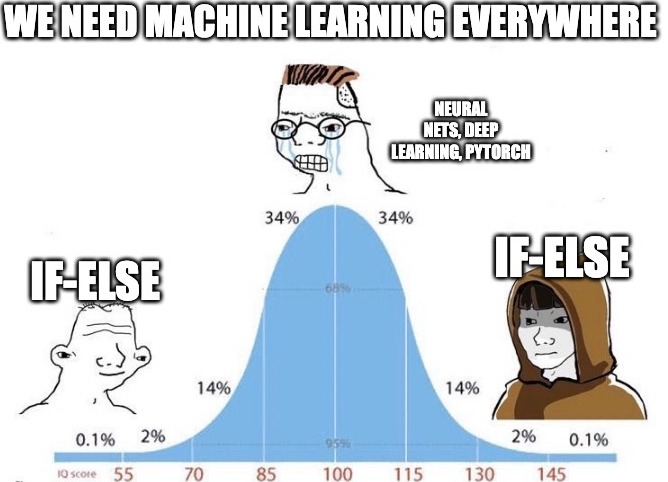
3. Useful resources#
The same notebook as an interactive web-based Kaggle Kernel
“Merging DataFrames with pandas” – a tutorial by Max Palko within mlcourse.ai (the full list of tutorials is here)
“Handle different dataset with dask and trying a little dask ML” – a tutorial by Irina Knyazeva within mlcourse.ai
Course repo, and YouTube channel
Official Pandas documentation
Course materials as a Kaggle Dataset
If you read Russian: an article on Habr with ~ the same material. And a lecture on YouTube
GitHub repos: Pandas exercises and “Effective Pandas”
Scientific Python Lectures - tutorials on pandas, numpy, matplotlib and scikit-learn